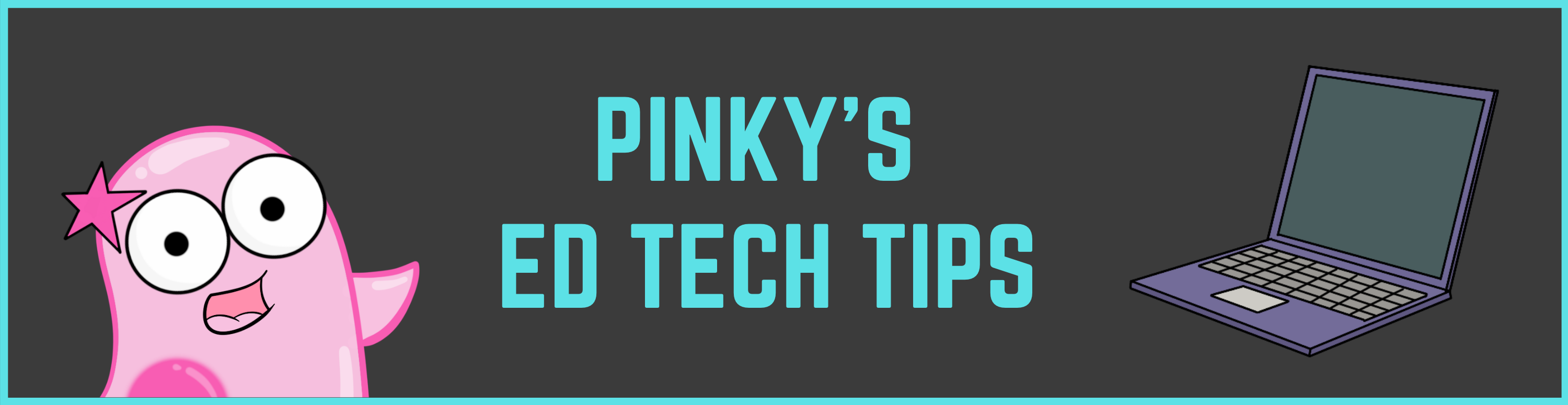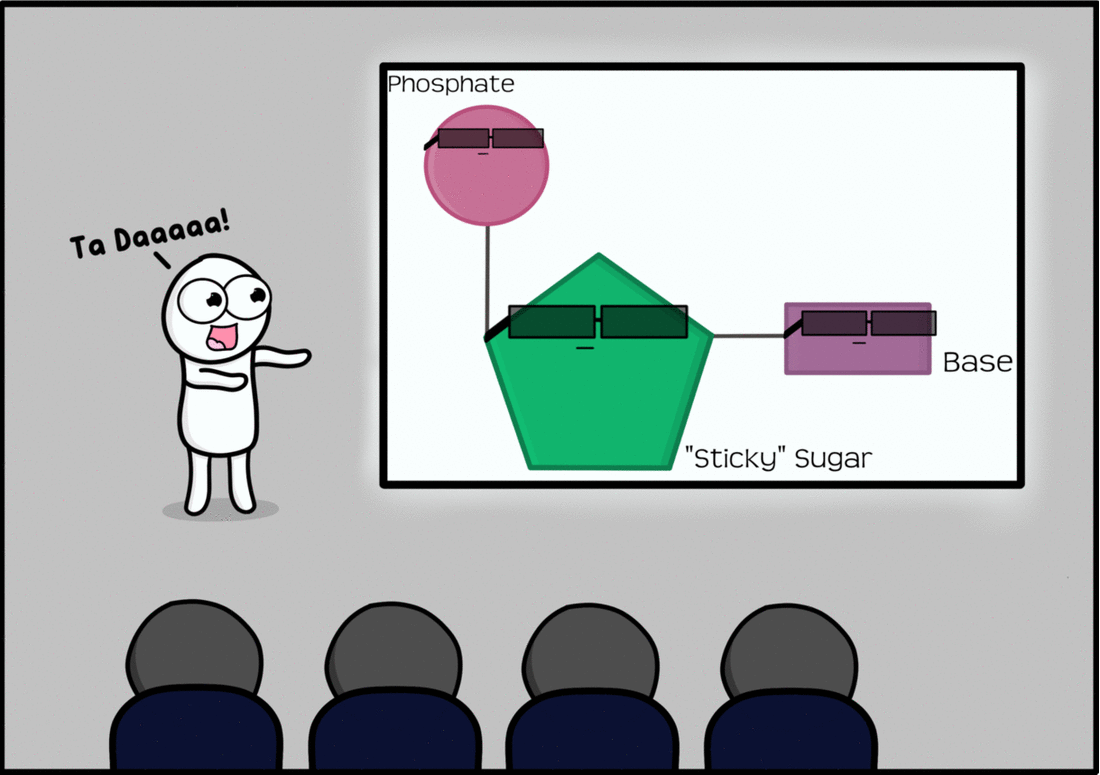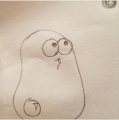|
We have featured how to create GIFs (both for teachers and students) as well as using GIFs in Google and review games (like Kahoot).
How do you feel about virtual word walls? We know that having students copy down definitions isn't the best practice. What if, instead, we let students create GIF animations for vocabulary? If every student had a different vocabulary word, you could end up with some powerful animations of an entire word wall! Plus, it allows for students to use creativity and demonstrate deep understanding in order to animate a vocab word. Websites like Padlet or Linoit are perfect for hosting them! Take a look at our example here! So in our previous topic, we talked about how students can create GIFs to bring vocabulary and processes to life.
Now, we can focus on what to do with them! As you may know, student created GIFs work on most teacher websites. They also work in PowerPoints (once you are in slideshow mode). Did you know that GIFs play in Kahoot? Kahoot is an awesome, interactive quiz game that works with all device types. Load a GIF like a picture and ask a thought provoking question that relates to the GIF. GIFs also work in Google docs, Google slides, etc. Instead of a card sort---consider an animated one using a Google Doc and GIFs! Click here for an example of a Google Doc showing a virtual card sort! [LAST CONTENT UPDATE TO THIS PAGE: Sept 2020] Over the past few months, we have become rather obsessed with GIFs. No, they're nothing new. They've been around since 1987. But they have made a HUGE comeback on social media in the past two years---especially the social media that students are likely to frequent such as Tumblr, Twitter, and Imgur. Usually the GIFs that are shared on those social media sites are funny. We think funny is great. But when humor can be combined with an educational concept in a GIF---you get something beautiful. We create GIFs that often use science vocabulary or animate processes/concepts; you can see our GIFs on our GIF page! How do students make a GIF? [Tutorial Video Updated 9/3/2020] Wouldn't it be wonderful if students had the opportunity to be the creators---and not just consumers---of GIFs? Here is an updated tutorial https://youtu.be/N7hacHpCPyk on how to create a GIF using www.abcya.com/animate.htm. This website (not affiliated) is a great, free site that works nicely for students to illustrate a GIF. There is also an inexpensive iPad app version. What if technology is limited and/or I want to draw by hand? After you watch the video above to understand how GIF creation works, you can instead have your students do their illustrations on paper. Use a smartphone to take pictures of each of these individually. Then load the pictures into a GIF animate website like http://gifmaker.me. What do you use to make your GIFs?
Here are the tools we use! Even the small amount of animations we put into our videos are actually GIFs! |
About This PageThis page features some of Pinky's favorite instructional technology websites, apps, online resources, response systems, and other tools. Please always read the terms and privacy policy of any technology tool that you plan to use in the classroom.
Disclosure? If we share a tool or website on this page, it's because we like it and find it useful. We don't have affiliate links on this blog. If we use affiliate links at any point on this blog, we will announce on the individual post. Topics
All
|
Copyright © 2013-2024 Amoeba Sisters LLC
Terms of Use/ Press Kit/ Contact Us & Privacy Policy/ Support Us
Terms of Use/ Press Kit/ Contact Us & Privacy Policy/ Support Us