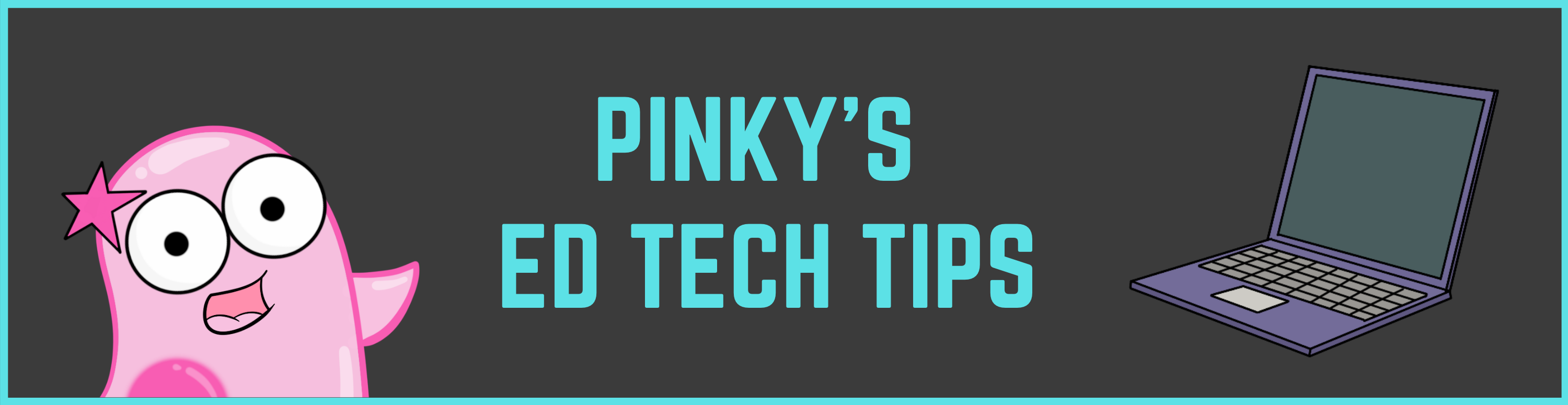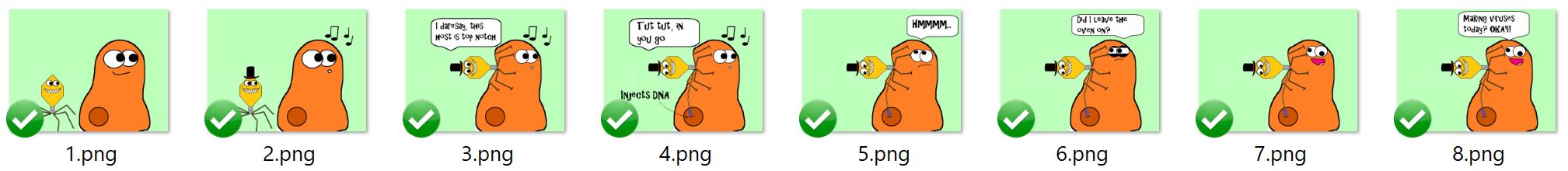Last Updated: August 2022 We released a "behind the scenes" YouTube Short where you can see our process for making our videos. It usually takes us about a month to make a regular content video. Details about the specific tools we use can be found below: How did you make your videos when you first started? When we started (in 2013), we only used a cell phone to record audio, Moviemaker (free) to edit our videos, and Microsoft Paint to illustrate. You can see our milestones here from when we first started. How do you generally create Amoeba Sisters videos (and comics and GIFs) now? For our videos, Pinky writes a script and records the audio of her reading it. Petunia takes the script to draw all of the individual images. Then, Petunia's individual images are timed to Pinky's audio in movie editing software. With enough pictures, we can sometimes time them close enough together to give an animated look, but we aren't using animating software. Drawing Software- Petunia has no artistic background, but she practices a lot. She currently uses the software Autodesk's Sketchbook for the illustrations that go into our videos and GIFs. All of the illustrations- for videos and for GIFs- are individual image files. Occasionally, Petunia uses a program called Procreate to make some of her comics as shown here in her speed draw. Drawing Hardware- It's hard to imagine (or maybe it's not ;P), but Petunia used a simple computer mouse to draw for a long time for a lot of our videos. As her drawings have evolved, she currently uses a Cintiq 22 HD drawing tablet by Wacom. This can be connected to her desktop computer. When on the go, Petunia can use a Microsoft Surface laptop or an iPad. Audio Software- Pinky still uses the free program Audacity to record. It works for both PC and Apple computers. While you don't technically need any audio software (we didn't in the beginning), it adds a lot of awesome features like cutting things out or removing background noise. Audio Hardware- Pinky currently uses this Yeti microphone that she connects to her laptop. She also made a "portable sound booth" to put her microphone in which we think has made a difference in our more recent videos. You can find a lot of instructions for making one of these online! Movie Editing Software- After wanting some extra features, we switched over to Camtasia, which we really like. Images drawn by Petunia and audio recorded by Pinky are placed into this program to make our videos. I notice you animate some portions of your videos. What tool do you use to animate? We don't really do any fancy animating. Our videos are a series of illustrations timed to audio, but when the illustrations are placed closely together with minor alterations, they can give an animated look. To do this, we create an image, save it, reopen it to make a slight change (such an image rotation or position change), save the new image, and repeat--- and we eventually end with a series of images that can appear animated once they are all put into a movie editing program in order. If trying this out, we would suggest naming your images numerically in sequence as shown below. Comments are closed.
|
About This PageThis page features some of Pinky's favorite instructional technology websites, apps, online resources, response systems, and other tools. Please always read the terms and privacy policy of any technology tool that you plan to use in the classroom.
Disclosure? If we share a tool or website on this page, it's because we like it and find it useful. We don't have affiliate links on this blog. If we use affiliate links at any point on this blog, we will announce on the individual post. Topics
All
|
Copyright © 2013-2024 Amoeba Sisters LLC
Terms of Use/ Press Kit/ Contact Us & Privacy Policy/ Support Us
Terms of Use/ Press Kit/ Contact Us & Privacy Policy/ Support Us