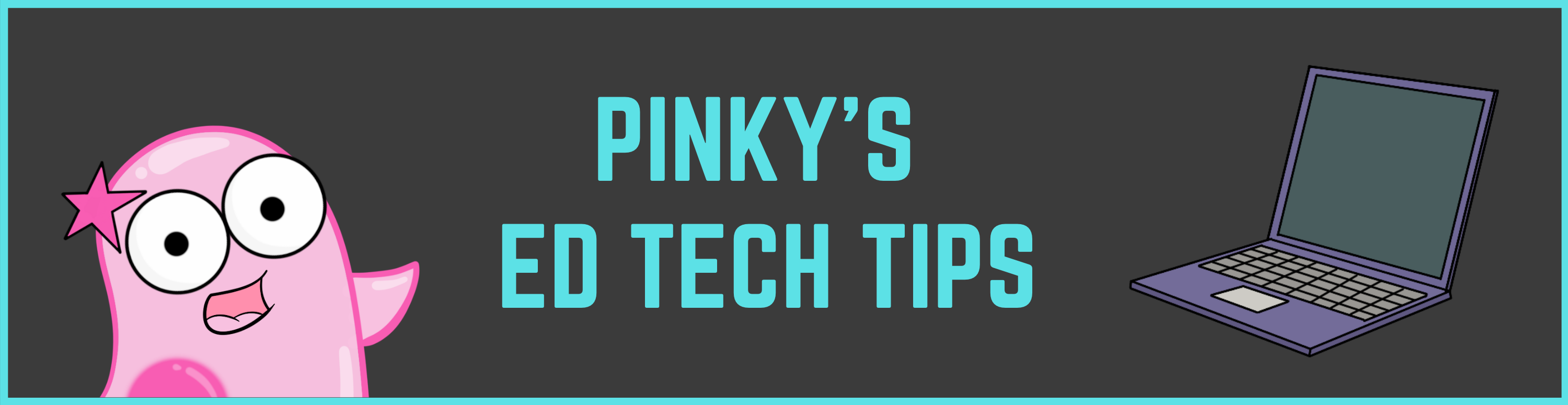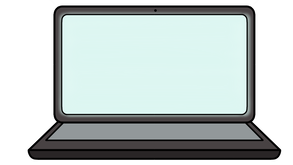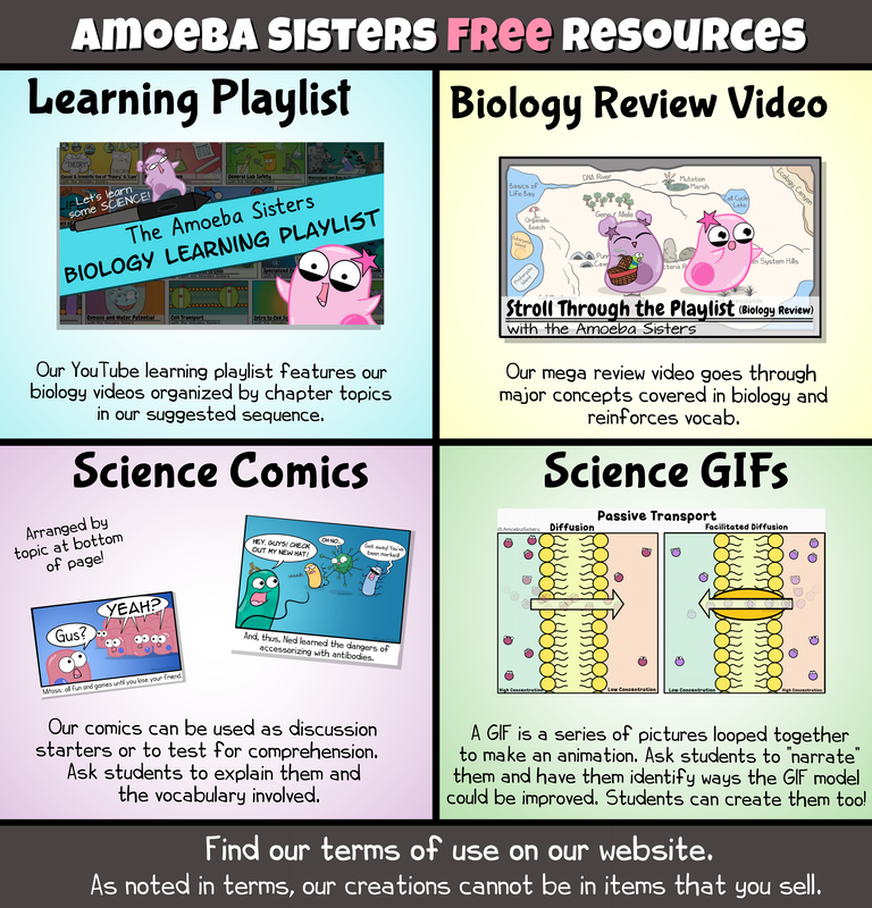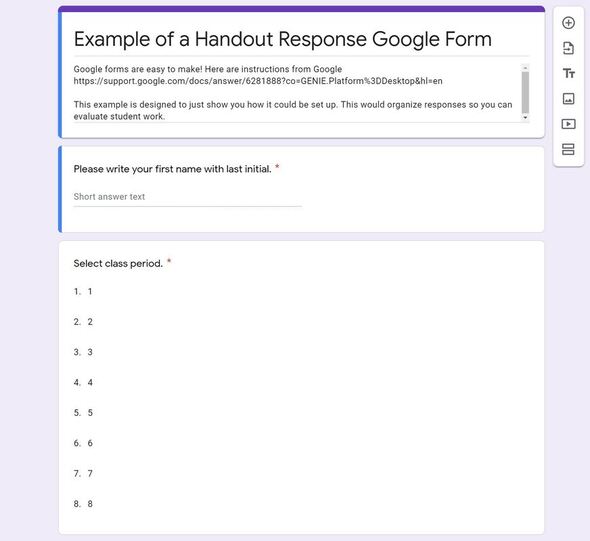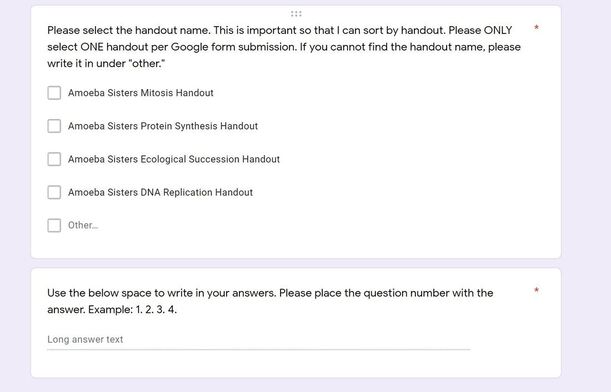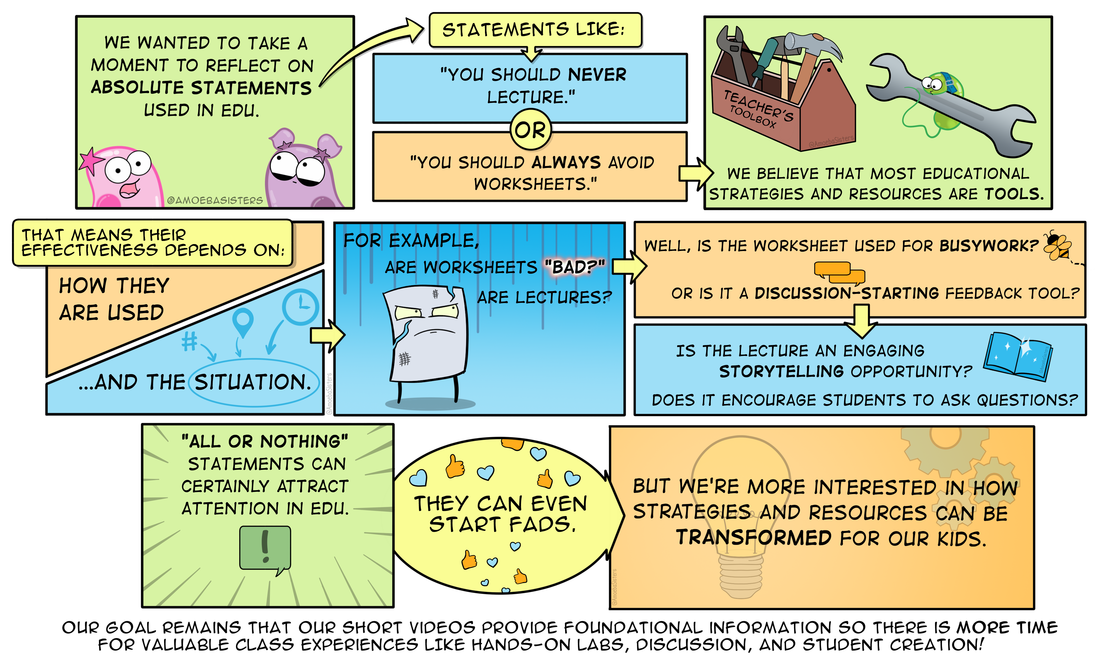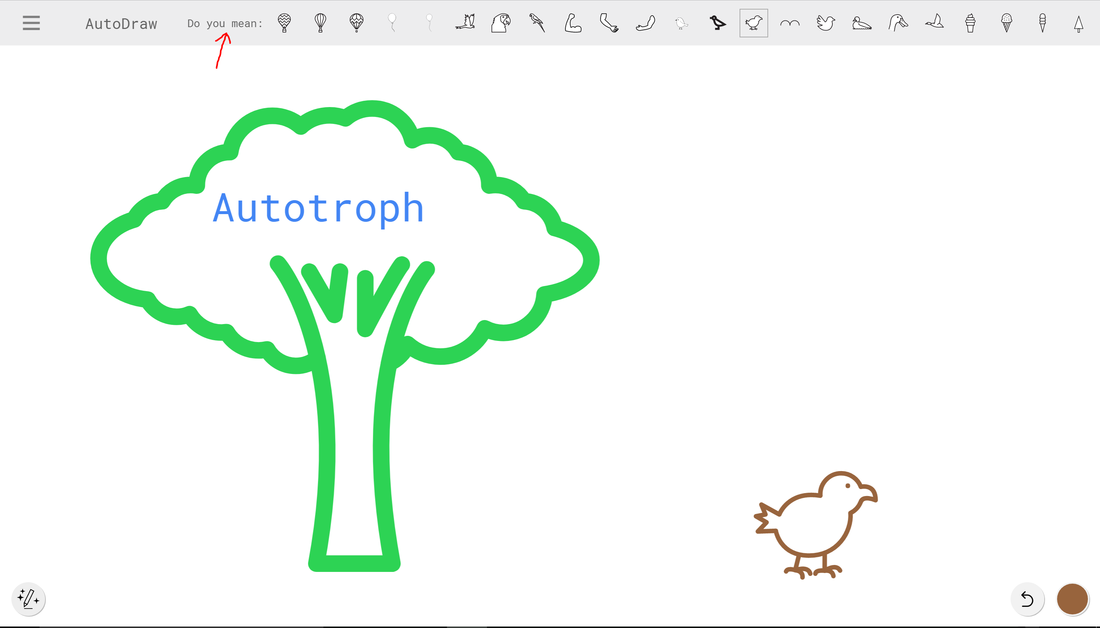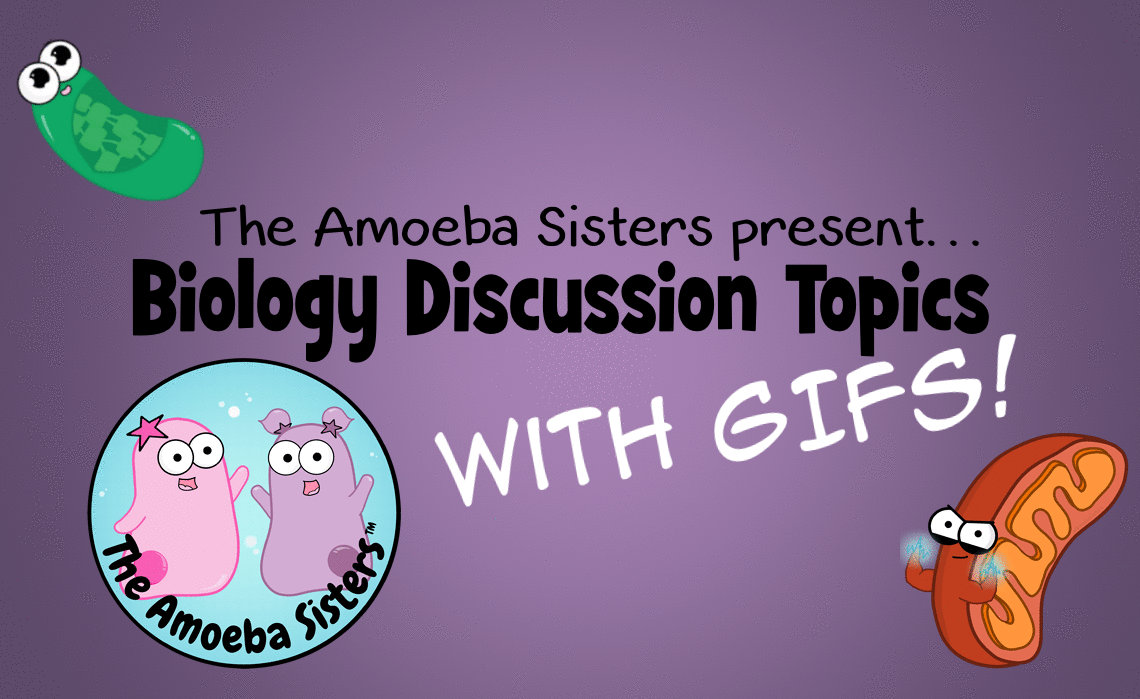|
LAST UPDATED: December 21, 2020 Fellow educators, we hope you are safe and healthy during this time of the COVID-19 pandemic. We know that schools worldwide will be making difficult decisions on whether they open face to face, virtually, or both. We want to be able to support you in this challenging time! We continue to receive a larger volume of emails than typical regarding terms of use and suggested use, so we wanted to try to keep this page as updated as possible. As we start to look at the majority of question types, we thought we could proactively put some of the question types we have been receiving with some helpful suggestions. News for Spring Semester 2021:
What items do you have for free?
MOST of our items are FREE!! There are some items are not, and those items are critical to us being able to support our work as we now do this full-time. Just a note: please remember that "free" does not mean that they can be placed in items that you sell (for example, within a resource on TpT). See our terms of use to learn more.
Links to FREE Items:
Can I post your videos on my PowerPoint, Google Slide, Google Classroom, LMS platform, teacher website, etc?
If linking to the video on YouTube or using the YouTube embed code, yes! By the way, Google Slides automatically is using the YouTube embed code when you go to "Insert->Video->and paste in a YouTube video link. (Google owns YouTube!) But please do not download our video files and then upload the video file online somewhere or take a screenshot video of our video and post that somewhere. This is not only very harmful to full-time YouTube creators, but it also violates our licensing agreements and YouTube's terms of service. More info here. You can also consider using our learning playlist link which has our videos organized by "chapters" where students can see an entire sequence of biology videos. Can I post your handouts, comics, and/or GIFs?
Yes, you can post our comics and GIFs (as long as its not placed in a product that you sell, as outlined on our terms)! Yes, you can post the handouts if they are the free student handouts (as long as they are not placed in a product that you sell, as outlined on our terms)! If they are paid handouts on select topics from TpT, the terms of use allow them to be placed behind a password protected website, Google class code, etc. As we mention in our terms of use and also all over our handout page, if you make answer keys using any of our content (or if you purchase our answer keys which we use to support ourselves) please keep all answer keys behind a class code or password as publicly available answer keys make it difficult for others to use. Many of our resources include open-ended questions and this also takes that away from them. Speaking of handouts, your handouts are PDFs. I want my students to write on them though since I'm teaching remotely?
The reason our resources have been in a PDF format are because (A) they can be viewed and not distorted in any type of device and (B) PDFs are more protective of our images and work.
However, there are options for being able to have students use these remotely! A) If you prefer for students to write on the PDFs electronically and turn in to you, there are some tools that work in Chrome that can help with this. While we are not affiliated with these tools, some of the Chrome tools we mention on our handout page are DocHub and Kami. These tools allow for annotating and writing on PDFs. Additionally, if you do a web search "DocHub for teachers," there are some articles written by teachers about how that tool can be useful with students! Many LMS systems will actually allow you to write on PDFs. A quick search online for "How to annotate on a PDF in ____" with the LMS system you use may provide additional options besides these extensions. or B) If your school or district permits Google forms to be used, consider creating a google form. If you just create one google form, it can work for all your students and for multiple handouts! An screenshot of an example form is shown BELOW. It can list names of Amoeba Sisters handouts (so the same form can be used multiple times as you can sort by handout name), and a space for students to write in their answers when they look at the handout. They are very easy to make and use, and they can be an easy way to collect responses for evaluation. Here are the instructions from Google about Google forms: https://support.google.com/docs/answer/6281888?co=GENIE.Platform%3DDesktop&hl=en You have on your website that a school device and/or network filters can be set to allow certain YouTube videos to show and block all other YouTube videos?
Yes, but this conversation would require an email to one of your school or district IT technology staff members. YouTube is one of the largest video hosting platforms available, and there are many educational videos available exclusively on its platform. We have observed that many large school districts in our area have opened YouTube in different filtering capacities and here are just some examples: (A) some districts provide YouTube access for teachers and then allow teachers to "approve" certain videos that are the only videos accessible to students using their own filtering software, (B) some districts will approve specific YouTube channels in advance on their filter for teachers and students and only those channels will be accessible, (C) some districts enable YouTube's restricted mode on all staff and student devices and go through digital citizenship education etc. Overall, this is a determination that needs to be discussed and evaluated within a district to make a decision that is best for them. If it is helpful, we do have the ability to contact YouTube directly if an IT department has concerns or questions regarding filtering YouTube. If choosing to use our videos, our actual video files (or recordings of our videos) cannot be uploaded into other platforms as outlined on our terms of use. Our videos must be either linked to or embedded from our YouTube channel using the YouTube embed code. Google (who owns YouTube) explains here how entire channels can be approved OR even specific videos on a school device or network https://www.blog.google/outreach-initiatives/education/more-ways-for-schools-organizations-to/ They have an additional help page: https://support.google.com/a/topic/6206681 . In addition to the above, or as an alternative to the above, if a district has student assigned devices (some schools are now 1:1), the district can set up "restricted mode" on the devices they give out. YouTube Restricted mode hides comments and filters out many inappropriate videos from the search. https://support.google.com/youtube/answer/174084?co=GENIE.Platform%3DDesktop&hl=en How can I: change the video speed, see video subtitles or a transcript, change the language, see a table of contents for your videos, etc?
Education is changing, and the way that we reach our students may need some transformation. When we were kids, the way we did our research consisted of going to the school library to read through the alphabetized encyclopedias. Now everything is often just a "Google" away. You can learn how to change a tire or master a video game on YouTube. There are a lot of ways to consume information now; it makes sense that we're all looking for ways to transform learning for our kids to use the information to create, solve problems, and ask their own questions.
But the absolute statements in education---those generalized statements that tend to classify everything in one category ---make us wary. They are not the answer. Absolute statements tend to be used to attack all lectures, all textbooks, all worksheets, etc. These statements tend to get a lot of attention; some come with their own Twitter hashtag and maybe even a book. The trouble with these statements is that they tend to classify everything in the category it attacks as the same. "You should never use lectures." "You should never use textbooks." "You should always avoid all worksheets." Edu videos are not in these statements (yet), but they could be soon. Because just like all tools---it matters how edu videos are being used too. We find these absolute statements are just attacking a tool without asking, "How is it being used?" Simply adding technology does not make something innovative; we all know this. But we also shouldn't innovate for the sake of innovation. We should innovate when the way something is being used no longer serves our kids as effectively. There should be a reason for transforming something besides the fact that the "something" may be an older tool or strategy. We aren't big fans of lengthy, traditional lecture and notes. We find them time consuming, and I've found my students tune out of them after about fifteen minutes. Plus, I have a lot less time for the other things I want to do such as labs and discussions! We made our Unlectured Series with the intention of transforming traditional lecture. But you will never hear us make an absolute statement about lectures, because we know they cannot all be generalized like mine. What about storytelling? This can be such a memorable way to connect with students! Or the TED Talks we love so much? These are all ways that lecture can be used in a way that can reach students. A paper-based or online textbook can be used in a monotonous task of having students copy vocabulary words with definitions straight from the book. Not very effective. But you know what else textbooks can be? A paper-based or online textbook could also be used as a reference tool----a peer-reviewed reference tool---that students can find useful to cite when developing their own creations such as a blog entry, story, or comic. Peer-reviewed information in science is important. A worksheet can be used as a sheet of paper where students restate facts that involves very little learning. Such things are easily copied online or from a peer. Worksheets can be meaningless busywork. It doesn't matter if it's on paper or behind glass on a computer screen---if it's being used that same way, its potential is the same. But you know what else worksheets can be? They can be full of open ended questions. They can serve as quick exit tickets, where they can let the teacher see where his/her students may be confused. They can provide an opportunity for feedback as a formative assessment with no grade required! They can be used collaboratively: have students pair up to come up with their answers and justify with the class. P.S. On the topic of worksheets, check out these other great points on this blog post by The Nerdy Teacher! Overall, lumping all things into a tool and calling the tool "bad" without considering how it's being used doesn't seem to make much sense to us. Any tool that is being used to help kids with the best part of science---the whole "doing" part of science including hands-on labs, discussions, creating, etc---is a win in our minds. Ever wish you had more control over the types of ads that show up on YouTube videos, Google searches, or many websites? Your Google ad settings allow you to make some changes to how ads are personalized- or even opt out of ad personalization. https://adssettings.google.com
For those of you that love edu YouTube videos, realize that the ads you see on YouTube are based on this ad personalization. Definitely worthwhile to check this out! On July 24th, we went into panic mode about the possibility of MS Paint being discontinued. Evidently, so did the whole MS Paint community.
See, we have a special love for MS Paint as most of our images at first were made using it! (See our About Us page). Over time, we have used a growth mindset to continue to improve and we use different tools now in trying new projects. Still, Paint---with all its simplicity---is a great tool and also works well for creating in the classroom. While it turns out now that MS Paint is here to stay, we had been doing some exploring of alternatives that would work well in a classroom setting for creating back when we thought it might disappear. We LOVE AutoDraw, a Google project. Other than being able to use A.I. technology to guess what someone is drawing (especially helpful for Pinky as you see the suggestions for the bird in the screenshot below), this program also requires NO downloading and works on all device types. While we never want to focus just on a technology tool as tools come and go (with good pedagogy remaining), you will find that AutoDraw has the potential to be an awesome classroom tool for all kinds of creating. Vocab comics on a virtual word wall? Frames for a GIF? Yes, AutoDraw is fabulous for student classroom creators. Reviewing? We have a resource that uses our GIFs in a powerful way! We think reviews can be great with visuals and questions- and these Google Slides use our Amoeba Sisters GIFs (animations)! Click the GIF below to access our "Biology Discussion Topics with GIFs!" These can make GREAT warm-ups and exit tickets, and they also can be powerful in facilitating discussion. Instructions on how to use and present it will be found in the second slide. Click the purple button below to access entire slideshow. Sorry, this GIF review is not set to allow for editing, but you can get the individual GIFs found in this slideshow to use in a different way. Visit our GIF page. Are you looking for a print-out? Scroll down at bottom of this post for a PDF copy. Do you need a PDF of the questions that can be printed? You can download it below. (Note: GIFs are not animated in a PDF. See our GIFs page to access individual GIFs.)
|
About This PageThis page features some of Pinky's favorite instructional technology websites, apps, online resources, response systems, and other tools. Please always read the terms and privacy policy of any technology tool that you plan to use in the classroom.
Disclosure? If we share a tool or website on this page, it's because we like it and find it useful. We don't have affiliate links on this blog. If we use affiliate links at any point on this blog, we will announce on the individual post. Topics
All
|
||||||
Copyright © 2013-2024 Amoeba Sisters LLC
Terms of Use/ Press Kit/ Contact Us & Privacy Policy/ Support Us
Terms of Use/ Press Kit/ Contact Us & Privacy Policy/ Support Us