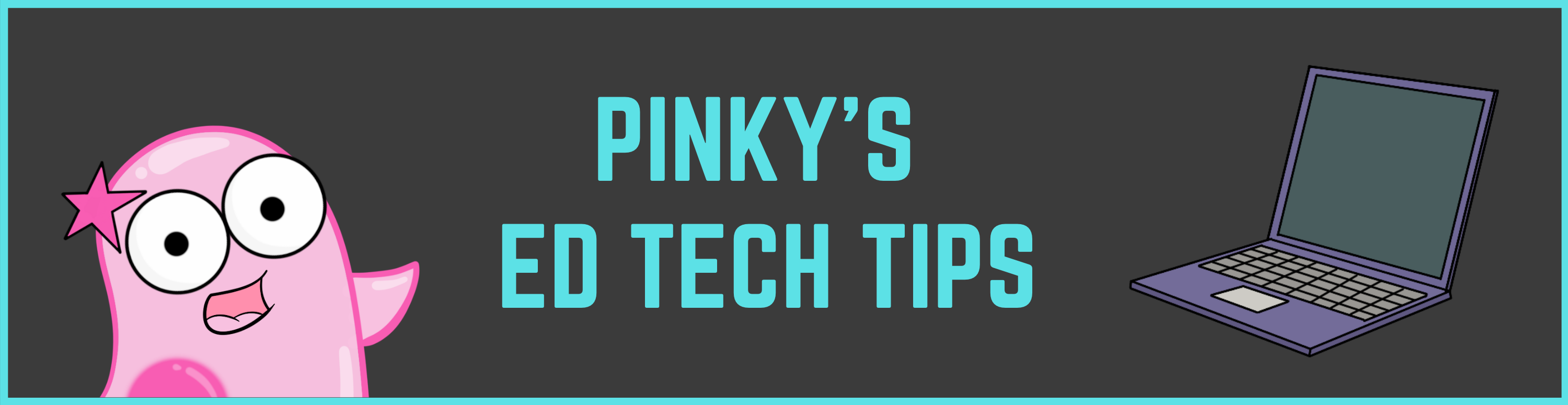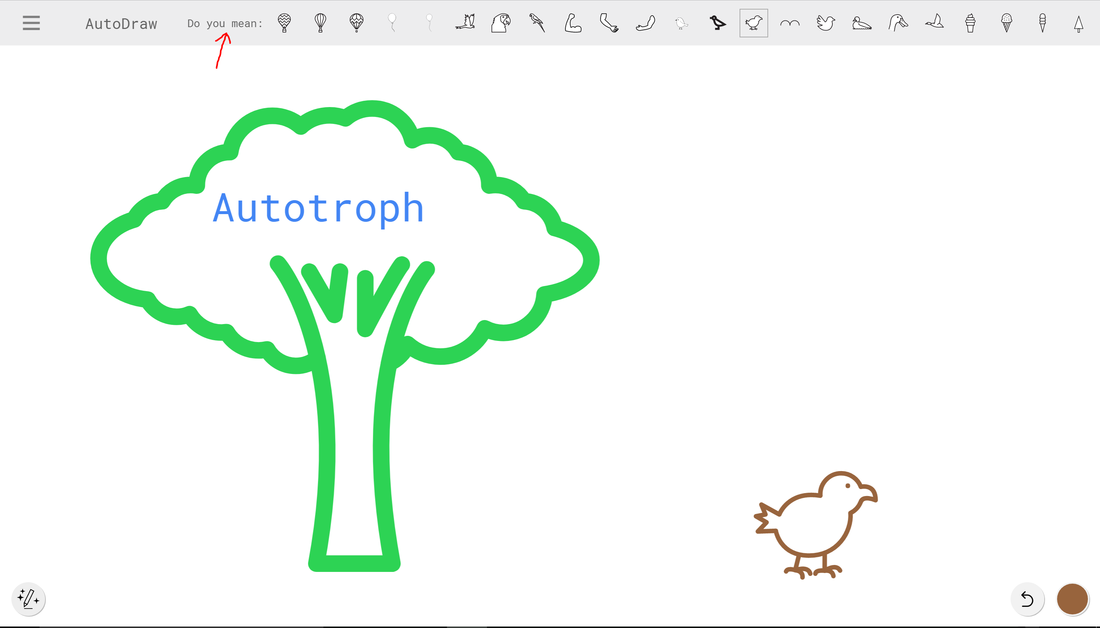|
On July 24th, we went into panic mode about the possibility of MS Paint being discontinued. Evidently, so did the whole MS Paint community.
See, we have a special love for MS Paint as most of our images at first were made using it! (See our About Us page). Over time, we have used a growth mindset to continue to improve and we use different tools now in trying new projects. Still, Paint---with all its simplicity---is a great tool and also works well for creating in the classroom. While it turns out now that MS Paint is here to stay, we had been doing some exploring of alternatives that would work well in a classroom setting for creating back when we thought it might disappear. We LOVE AutoDraw, a Google project. Other than being able to use A.I. technology to guess what someone is drawing (especially helpful for Pinky as you see the suggestions for the bird in the screenshot below), this program also requires NO downloading and works on all device types. While we never want to focus just on a technology tool as tools come and go (with good pedagogy remaining), you will find that AutoDraw has the potential to be an awesome classroom tool for all kinds of creating. Vocab comics on a virtual word wall? Frames for a GIF? Yes, AutoDraw is fabulous for student classroom creators. Comments are closed.
|
About This PageThis page features some of Pinky's favorite instructional technology websites, apps, online resources, response systems, and other tools. Please always read the terms and privacy policy of any technology tool that you plan to use in the classroom.
Disclosure? If we share a tool or website on this page, it's because we like it and find it useful. We don't have affiliate links on this blog. If we use affiliate links at any point on this blog, we will announce on the individual post. Topics
All
|
Copyright © 2013-2024 Amoeba Sisters LLC
Terms of Use/ Press Kit/ Contact Us & Privacy Policy/ Support Us
Terms of Use/ Press Kit/ Contact Us & Privacy Policy/ Support Us