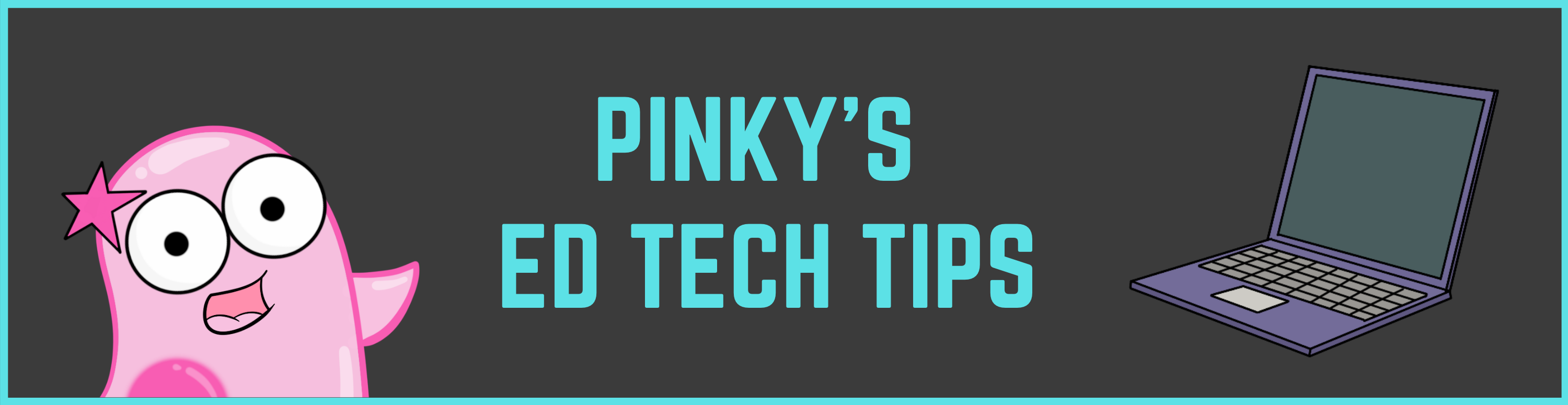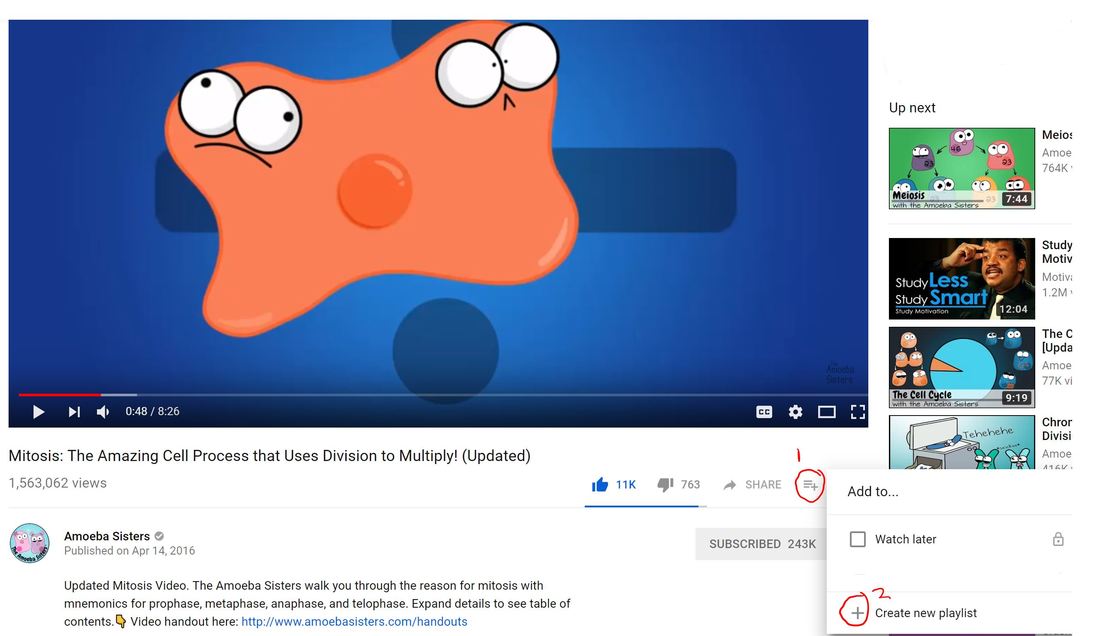|
As you may know, we have multiple YouTube playlists that can be very useful for students. Playlists allow videos to be organized and easily linked on a class website or LMS. We have our popular "Amoeba Sisters Biology Playlist" which features all of our up to date biology videos. We have many playlists by category (example: "Cell Structure and Function"). We even have playlists organized by reporting category, which can be especially useful for Texas teachers.
But what if these playlists lack certain videos that you want your students to see? Or they include too much? Or you want the order of the videos to match your own course? Well, you can create your own YouTube playlists! Since these are online YouTube playlists that use our YouTube videos directly from our channel, it's not violating any of our terms of use when you create a YouTube playlist. Once you create a YouTube playlist, it will ask you to title it. You can make it completely public (which would be searchable), unlisted (people need the link to see it), or private (just for you). You can continue to add videos to it (including any edu video---not just Amoeba Sisters videos) and reorder the videos in the playlist. On many websites and platforms, playlists can even be embedded where they will look nice such as this one below! Here are instructions for how to embed a YouTube playlist (a little different than embedding an individual YouTube video). Don't forget to encourage students to create their own study YouTube playlists for content that is challenging to them. Want some more YouTube tips? See our other post. We're so happy to be on this list (check out this link for other great science suggestions on the Chromebook)!
One of us was at an awesome training today on Google Classroom, and the presenter mentioned a Chrome app for annotating on PDFs. Our immediate thought: this would also be fantastic in regard to our handouts! If you use our PDF handouts and want students to be able to annotate on them digitally, you need to try out Doc Hub.
Doc Hub is a free Chrome app that allows students to sign in with their Google account and easily annotate on a PDF! It's awesome. Here's a quick silent screenshot video showing how it works here (on our Twitter): https://twitter.com/AmoebaSisters/status/797801539574317056 |
About This PageThis page features some of Pinky's favorite instructional technology websites, apps, online resources, response systems, and other tools. Please always read the terms and privacy policy of any technology tool that you plan to use in the classroom.
Disclosure? If we share a tool or website on this page, it's because we like it and find it useful. We don't have affiliate links on this blog. If we use affiliate links at any point on this blog, we will announce on the individual post. Topics
All
|
Copyright © 2013-2024 Amoeba Sisters LLC
Terms of Use/ Press Kit/ Contact Us & Privacy Policy/ Support Us
Terms of Use/ Press Kit/ Contact Us & Privacy Policy/ Support Us