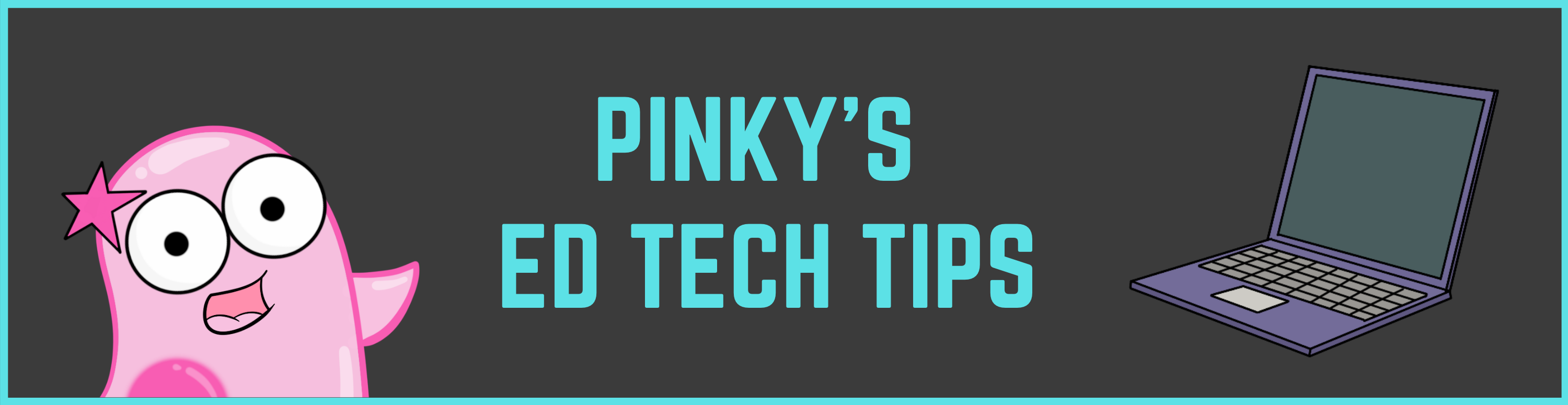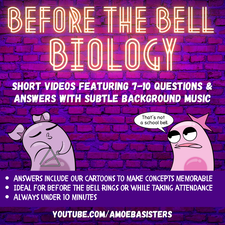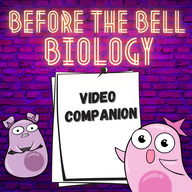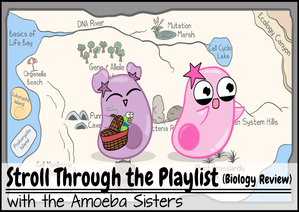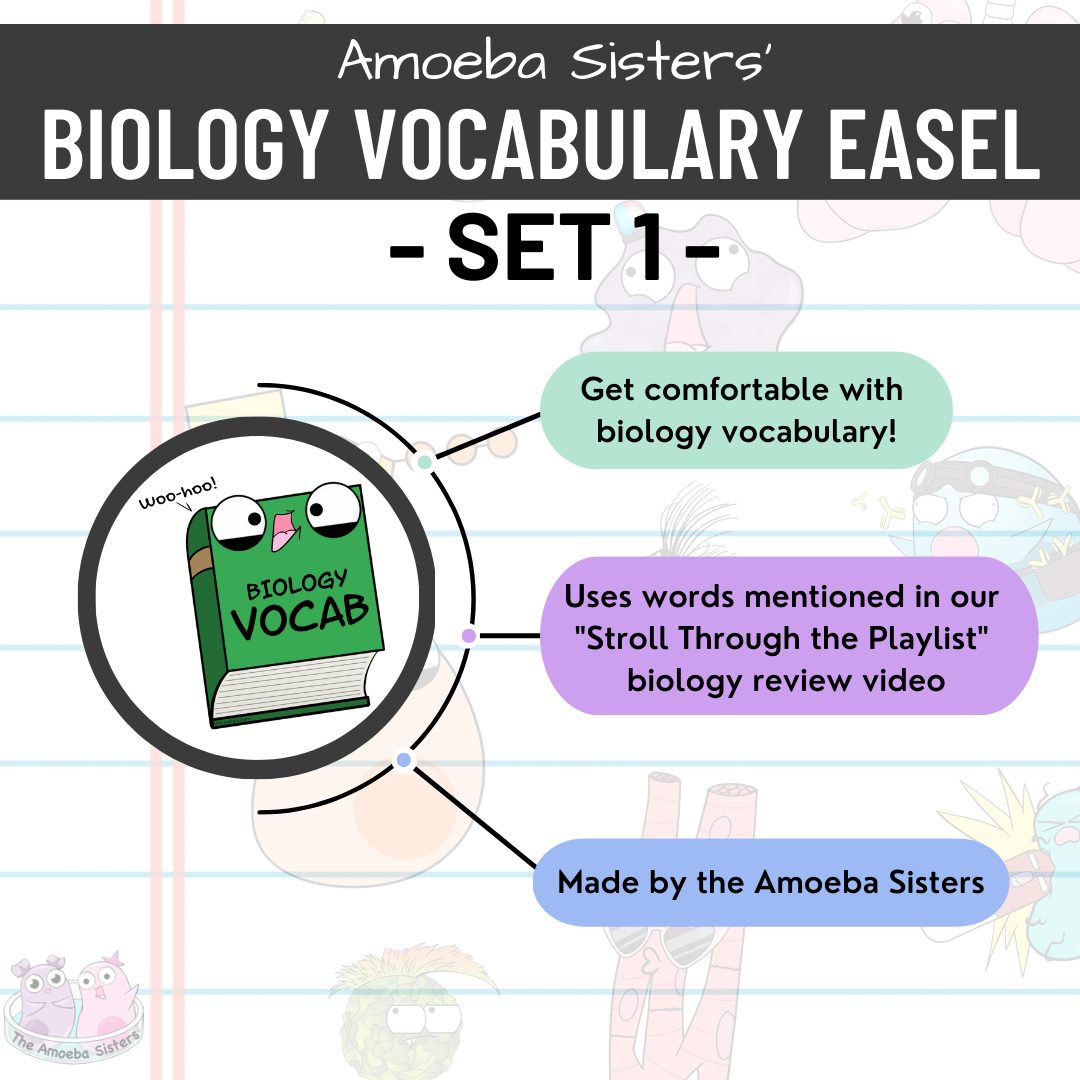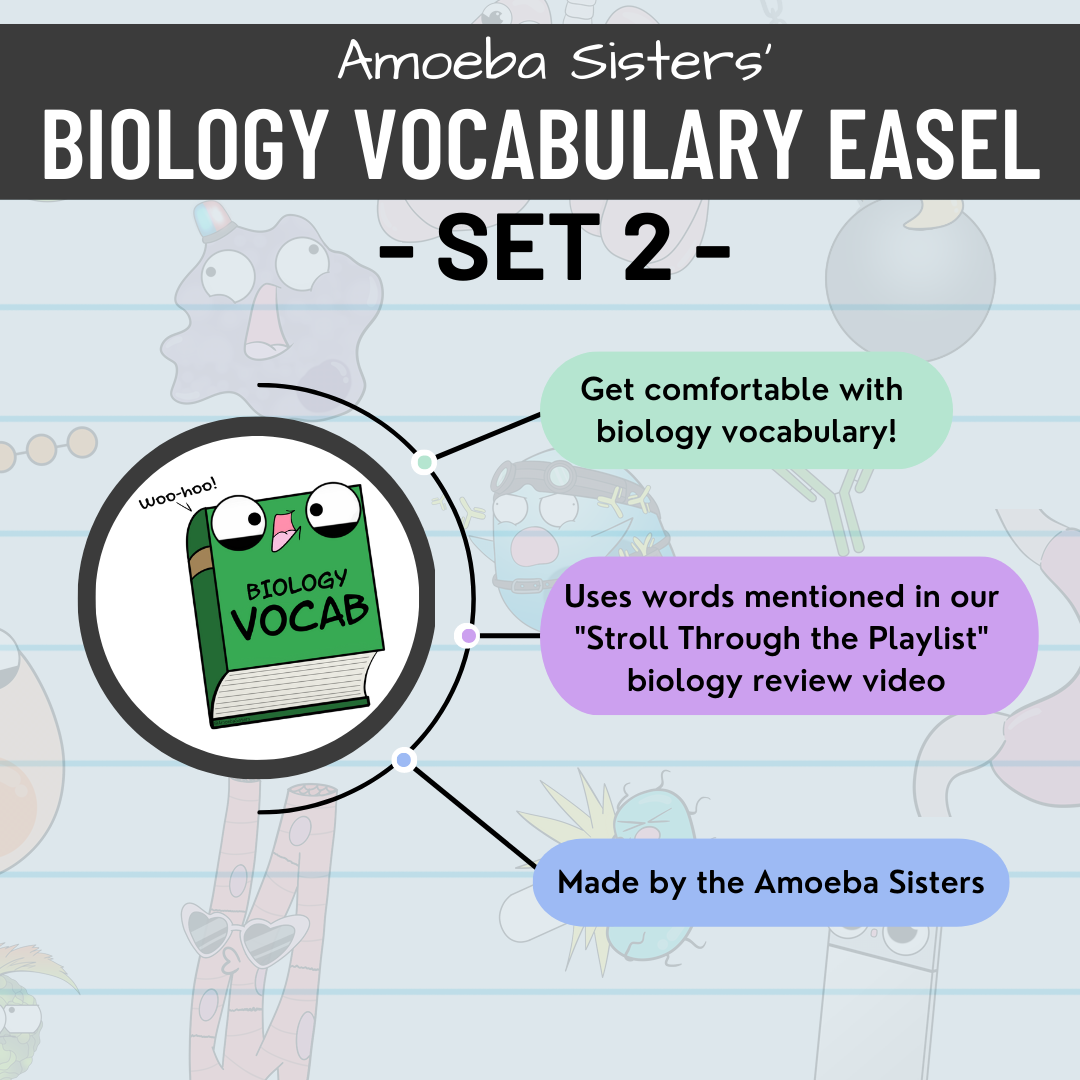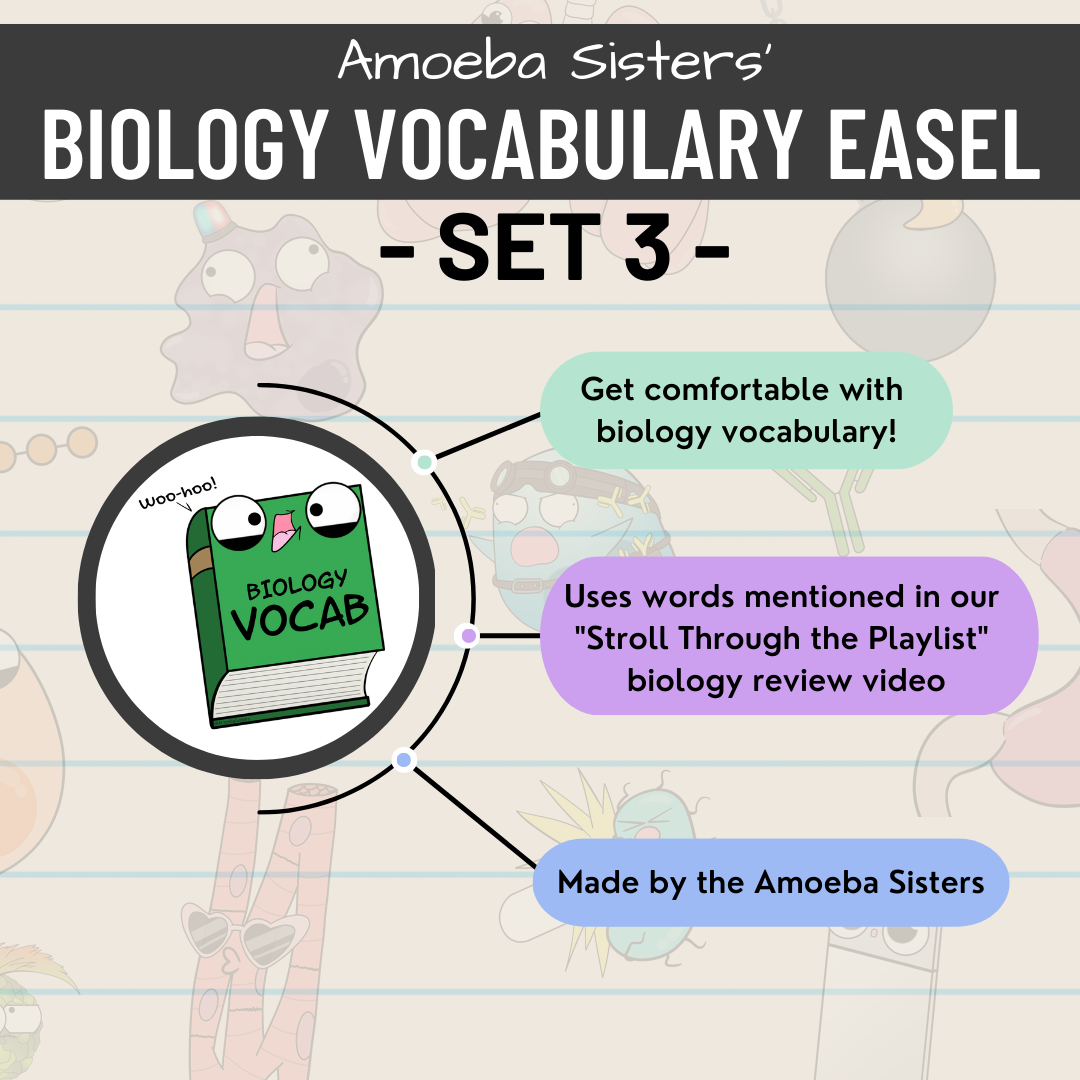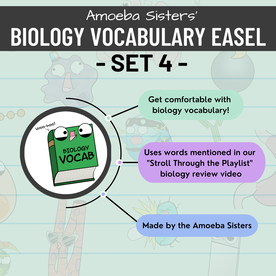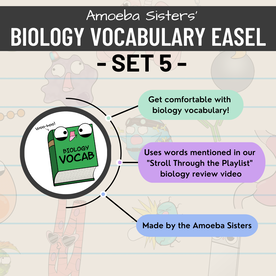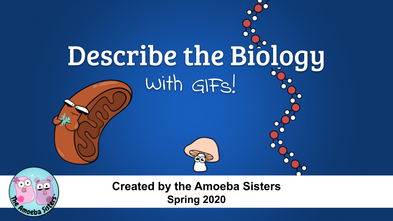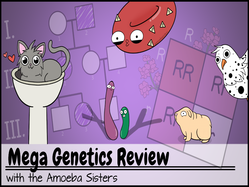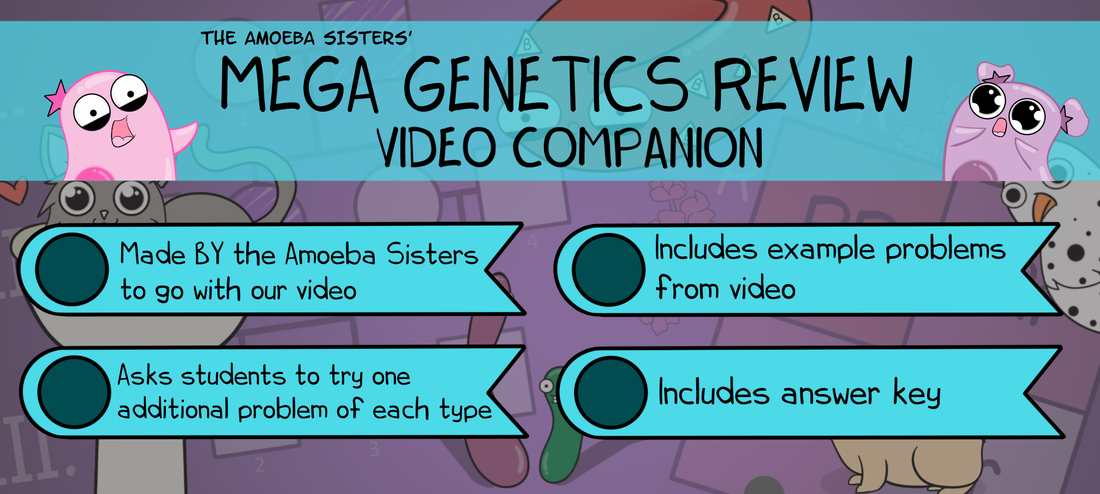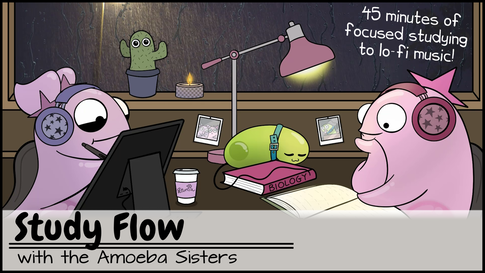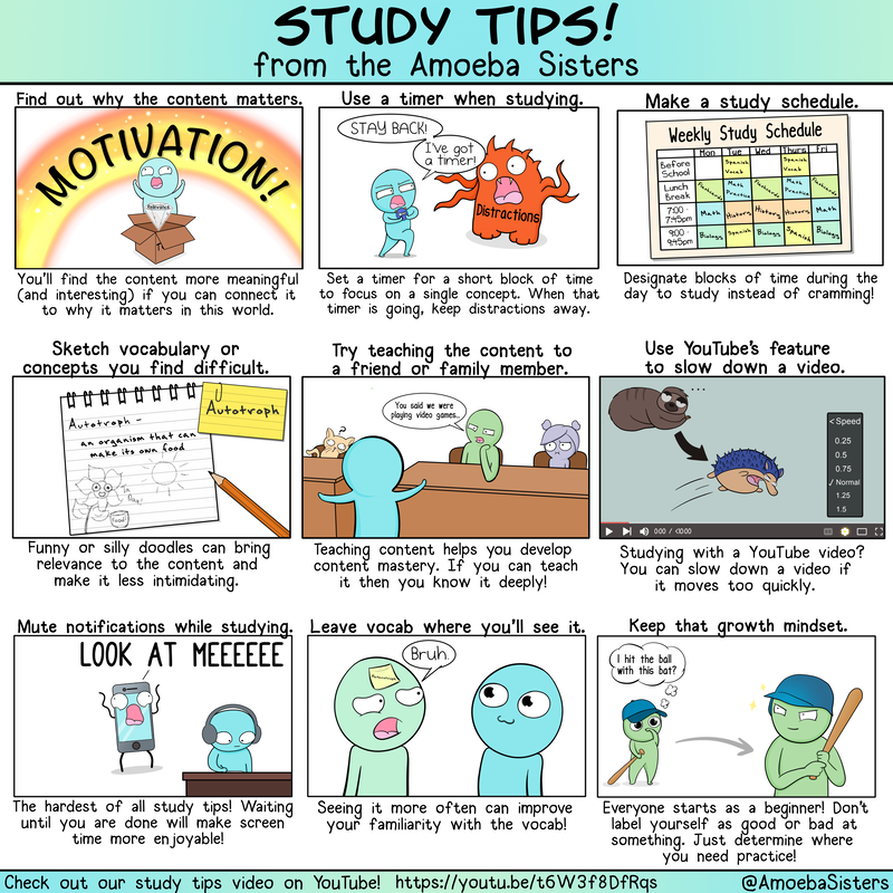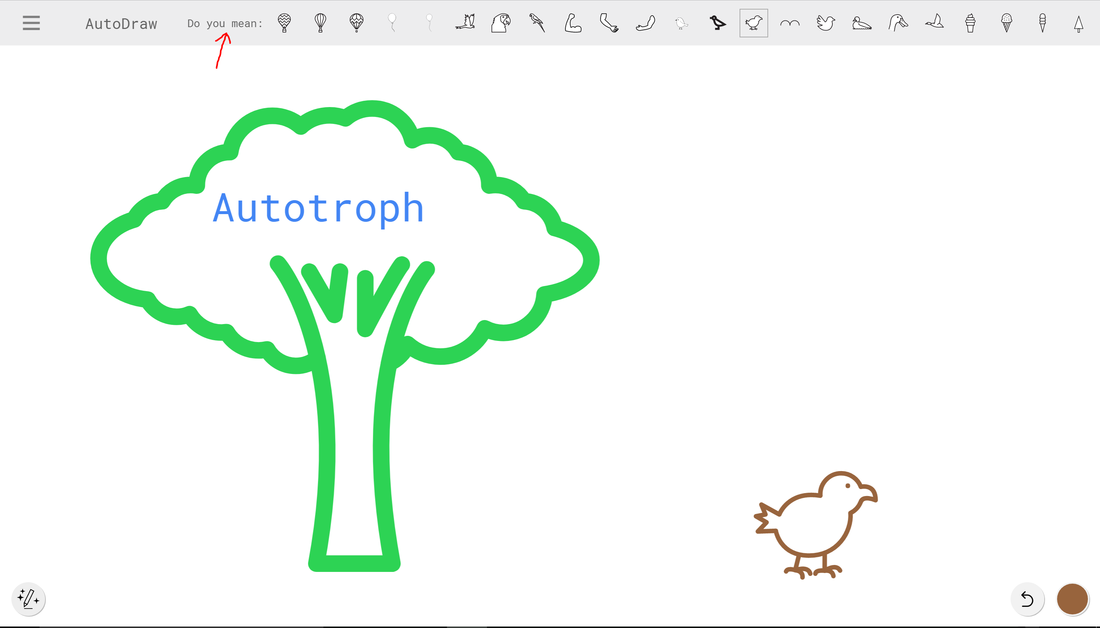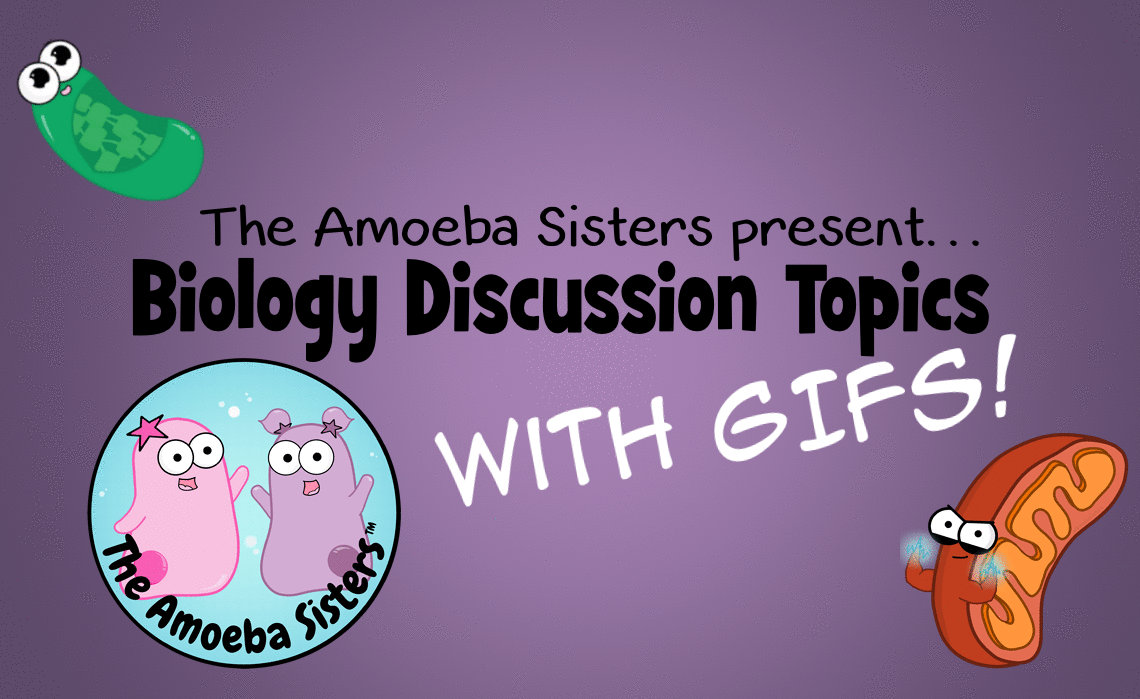|
Last Updated: December 2023 So you know that we have a biology learning playlist on YouTube! BUT, did you know we also have some creations designed to help review the major biology concepts we cover? Check out resources we specifically have on REVIEWING below! 1. Before the Bell Biology
|
|||||||||||||
| Free Video: Wanting to review monohybrids, dihybrids, multiple alleles, codominance, incomplete dominance, sex-linked traits, and pedigrees all in one FREE video? We've got it here! | TpT Resource: We released a video companion that goes with the "Mega Genetics Review" video available on TpT! |
6. Background Study Flow Videos
Free Video:
Need some serious study time? Silence your device and phone notifications, and join Petunia, Pinky, and Gus in their study flow videos.
Need some serious study time? Silence your device and phone notifications, and join Petunia, Pinky, and Gus in their study flow videos.
A few additional things to know:
- You can find a list with our videos and resources HERE.
- If looking for tips for using YouTube videos in edu such as how to change subtitle language, access transcripts, and see video chapters - see our tips here!
- A reminder: our illustrations cannot be used by others in products that are sold (for example: they cannot be used in an educational resource that is sold on Teachers Pay Teachers). While you can embed our videos on platforms using the YouTube embed code, our videos cannot be uploaded onto platforms to be hosted off of YouTube. You can learn more about our terms of use here.
Happy Reviewing!
Study tips? Along with the graphic below, check out our short study tips video for students!
On July 24th, we went into panic mode about the possibility of MS Paint being discontinued. Evidently, so did the whole MS Paint community.
See, we have a special love for MS Paint as most of our images at first were made using it! (See our About Us page). Over time, we have used a growth mindset to continue to improve and we use different tools now in trying new projects. Still, Paint---with all its simplicity---is a great tool and also works well for creating in the classroom.
While it turns out now that MS Paint is here to stay, we had been doing some exploring of alternatives that would work well in a classroom setting for creating back when we thought it might disappear. We LOVE AutoDraw, a Google project.
Other than being able to use A.I. technology to guess what someone is drawing (especially helpful for Pinky as you see the suggestions for the bird in the screenshot below), this program also requires NO downloading and works on all device types.
While we never want to focus just on a technology tool as tools come and go (with good pedagogy remaining), you will find that AutoDraw has the potential to be an awesome classroom tool for all kinds of creating. Vocab comics on a virtual word wall? Frames for a GIF? Yes, AutoDraw is fabulous for student classroom creators.
See, we have a special love for MS Paint as most of our images at first were made using it! (See our About Us page). Over time, we have used a growth mindset to continue to improve and we use different tools now in trying new projects. Still, Paint---with all its simplicity---is a great tool and also works well for creating in the classroom.
While it turns out now that MS Paint is here to stay, we had been doing some exploring of alternatives that would work well in a classroom setting for creating back when we thought it might disappear. We LOVE AutoDraw, a Google project.
Other than being able to use A.I. technology to guess what someone is drawing (especially helpful for Pinky as you see the suggestions for the bird in the screenshot below), this program also requires NO downloading and works on all device types.
While we never want to focus just on a technology tool as tools come and go (with good pedagogy remaining), you will find that AutoDraw has the potential to be an awesome classroom tool for all kinds of creating. Vocab comics on a virtual word wall? Frames for a GIF? Yes, AutoDraw is fabulous for student classroom creators.
Reviewing? We have a resource that uses our GIFs in a powerful way! We think reviews can be great with visuals and questions- and these Google Slides use our Amoeba Sisters GIFs (animations)! Click the GIF below to access our "Biology Discussion Topics with GIFs!" These can make GREAT warm-ups and exit tickets, and they also can be powerful in facilitating discussion.
Instructions on how to use and present it will be found in the second slide. Click the purple button below to access entire slideshow.
Sorry, this GIF review is not set to allow for editing, but you can get the individual GIFs found in this slideshow to use in a different way. Visit our GIF page. Are you looking for a print-out? Scroll down at bottom of this post for a PDF copy.
Instructions on how to use and present it will be found in the second slide. Click the purple button below to access entire slideshow.
Sorry, this GIF review is not set to allow for editing, but you can get the individual GIFs found in this slideshow to use in a different way. Visit our GIF page. Are you looking for a print-out? Scroll down at bottom of this post for a PDF copy.
Do you need a PDF of the questions that can be printed? You can download it below. (Note: GIFs are not animated in a PDF. See our GIFs page to access individual GIFs.)
| Amoeba Sisters Bio Discussion Topics with GIFs (not animated) PDF | |
| File Size: | 5160 kb |
| File Type: | |
Have you ever tried BrainRush? We love it! It is a game that teachers or students can create, but it has more than just the standard vocabulary "match the word to the definition" kind of game options. We love that it is adaptive---that is, it adapts to how the student is doing. Every student can reach 100% mastery but it will adjust to help each student reach that mastery. Oh, and of course, it's FREE.
Here is our example of the "bucket category sort" game option (click green "play" button at top so you can preview it):
http://www.brainrush.com/lesson/amoeba-sisters-genotype-vs-phenotype
Here is our example of the "sequences" game option (click "play" button at top so you can preview it): http://www.brainrush.com/lesson/amoeba-sisters-name-that-monohybrid-cross
If you search the public library in BrainRush, you will see an assortment of all types of games (including cards and hot spots) that are already pre-made. Many are excellent for all types of science.
If you set up a class, it even will keep track of how your students are doing on mastery! Yes, we are definitely placing this one in our "formative assessment" category.
Here is our example of the "bucket category sort" game option (click green "play" button at top so you can preview it):
http://www.brainrush.com/lesson/amoeba-sisters-genotype-vs-phenotype
Here is our example of the "sequences" game option (click "play" button at top so you can preview it): http://www.brainrush.com/lesson/amoeba-sisters-name-that-monohybrid-cross
If you search the public library in BrainRush, you will see an assortment of all types of games (including cards and hot spots) that are already pre-made. Many are excellent for all types of science.
If you set up a class, it even will keep track of how your students are doing on mastery! Yes, we are definitely placing this one in our "formative assessment" category.
We have featured how to create GIFs (both for teachers and students) as well as using GIFs in Google and review games (like Kahoot).
How do you feel about virtual word walls? We know that having students copy down definitions isn't the best practice. What if, instead, we let students create GIF animations for vocabulary? If every student had a different vocabulary word, you could end up with some powerful animations of an entire word wall! Plus, it allows for students to use creativity and demonstrate deep understanding in order to animate a vocab word.
Websites like Padlet or Linoit are perfect for hosting them! Take a look at our example here!
How do you feel about virtual word walls? We know that having students copy down definitions isn't the best practice. What if, instead, we let students create GIF animations for vocabulary? If every student had a different vocabulary word, you could end up with some powerful animations of an entire word wall! Plus, it allows for students to use creativity and demonstrate deep understanding in order to animate a vocab word.
Websites like Padlet or Linoit are perfect for hosting them! Take a look at our example here!
About This Page
This page features some of Pinky's favorite instructional technology websites, apps, online resources, response systems, and other tools. Please always read the terms and privacy policy of any technology tool that you plan to use in the classroom.
Disclosure? If we share a tool or website on this page, it's because we like it and find it useful. We don't have affiliate links on this blog. If we use affiliate links at any point on this blog, we will announce on the individual post.
Disclosure? If we share a tool or website on this page, it's because we like it and find it useful. We don't have affiliate links on this blog. If we use affiliate links at any point on this blog, we will announce on the individual post.
Topics
All
BrainRush
Chromebook
Chrome Extensions/apps
Collaboration
DocHub
Formative Assessment
GIFs
GoFormative
Google
ITunes U
Kahoot
Kami
Linoit
OneNote
Padlet
PDF
Pinterest
Plickers
Poll Everywhere
Quizizz
Response Systems
Review
Science Resources
Student Creators
Student Feedback
Symbaloo
Teacher Productivity
TodaysMeet
Translations
Twitter
Videos/YouTube
Vocabulary