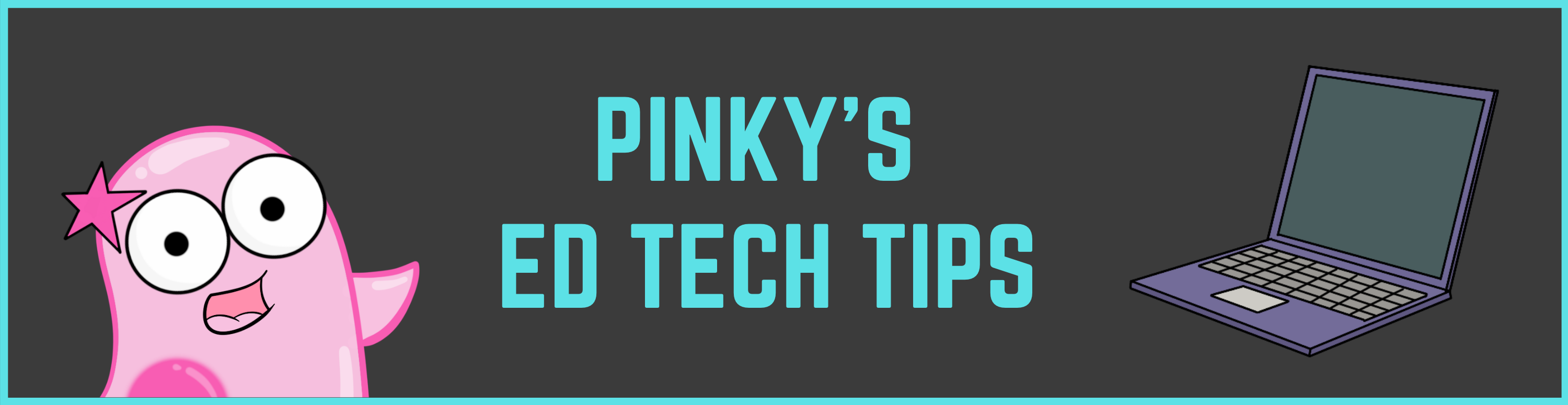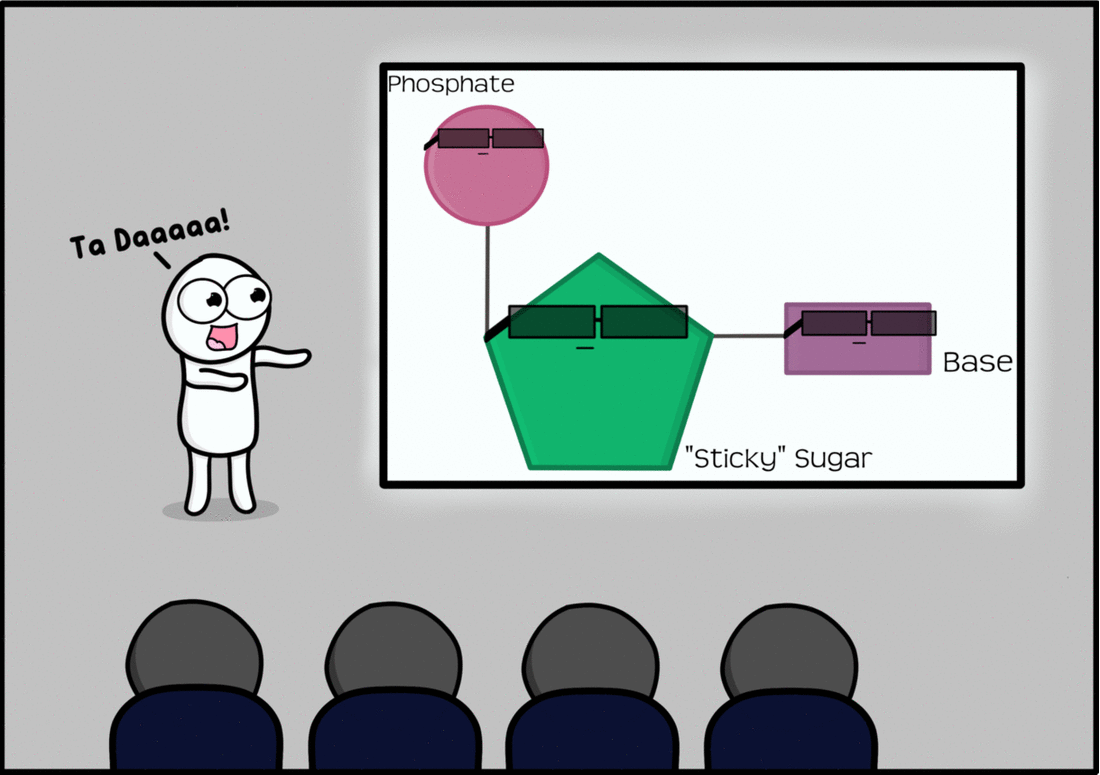|
So in our previous topic, we talked about how students can create GIFs to bring vocabulary and processes to life.
Now, we can focus on what to do with them! As you may know, student created GIFs work on most teacher websites. They also work in PowerPoints (once you are in slideshow mode). Did you know that GIFs play in Kahoot? Kahoot is an awesome, interactive quiz game that works with all device types. Load a GIF like a picture and ask a thought provoking question that relates to the GIF. GIFs also work in Google docs, Google slides, etc. Instead of a card sort---consider an animated one using a Google Doc and GIFs! Click here for an example of a Google Doc showing a virtual card sort! Comments are closed.
|
About This PageThis page features some of Pinky's favorite instructional technology websites, apps, online resources, response systems, and other tools. Please always read the terms and privacy policy of any technology tool that you plan to use in the classroom.
Disclosure? If we share a tool or website on this page, it's because we like it and find it useful. We don't have affiliate links on this blog. If we use affiliate links at any point on this blog, we will announce on the individual post. Topics
All
|
Copyright © 2013-2024 Amoeba Sisters LLC
Terms of Use/ Press Kit/ Contact Us & Privacy Policy/ Support Us
Terms of Use/ Press Kit/ Contact Us & Privacy Policy/ Support Us