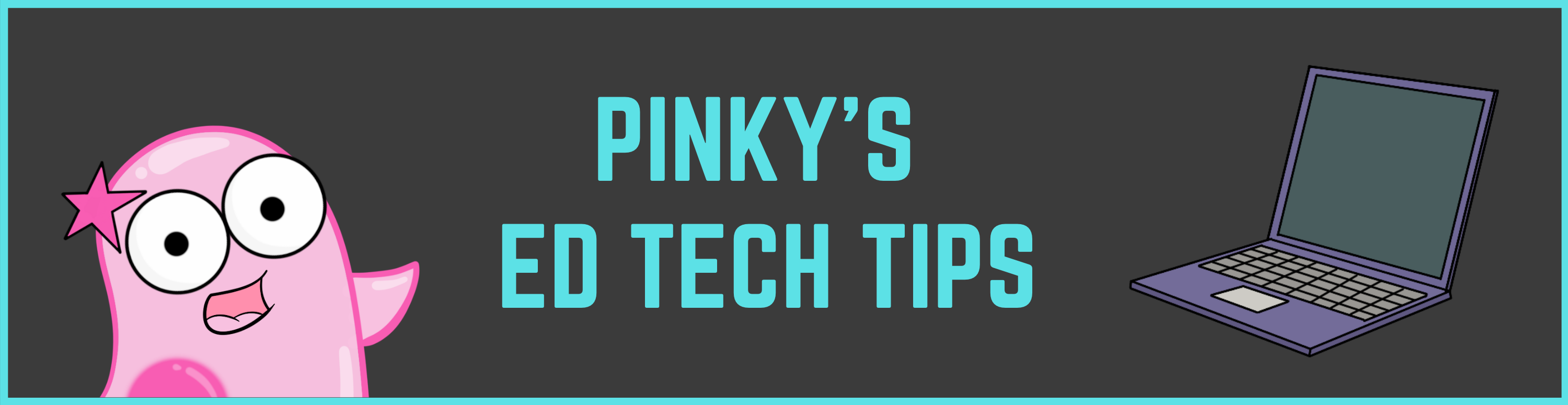|
We are really getting into GIFs. You can read more about why on our GIF page.
After you check that out, we mentioned on that page that there are lots of places to host GIFs. Here is our Padlet example. A teacher can create a Padlet page and then only needs to provide students with the link. Students don't need an actual account. By just double clicking, they can make a post and comment on a GIF. They can also post their own. Padlet also allows you to turn on "approval only" so that posts only show if you approve them. We have our Padlet commenting turned off right now. Here is our Linoit example. The navigation menu is in the bottom right. If you drag that white rectangle around, you can see where we have posted some of our GIFs with questions. We have commenting turned off, but if turned on in the settings, it allows students to answer questions about GIFs on different colored sticky notes. Students don't need an actual Linoit account---they just need the link provided by their teacher! Comments are closed.
|
About This PageThis page features some of Pinky's favorite instructional technology websites, apps, online resources, response systems, and other tools. Please always read the terms and privacy policy of any technology tool that you plan to use in the classroom.
Disclosure? If we share a tool or website on this page, it's because we like it and find it useful. We don't have affiliate links on this blog. If we use affiliate links at any point on this blog, we will announce on the individual post. Topics
All
|
Copyright © 2013-2024 Amoeba Sisters LLC
Terms of Use/ Press Kit/ Contact Us & Privacy Policy/ Support Us
Terms of Use/ Press Kit/ Contact Us & Privacy Policy/ Support Us