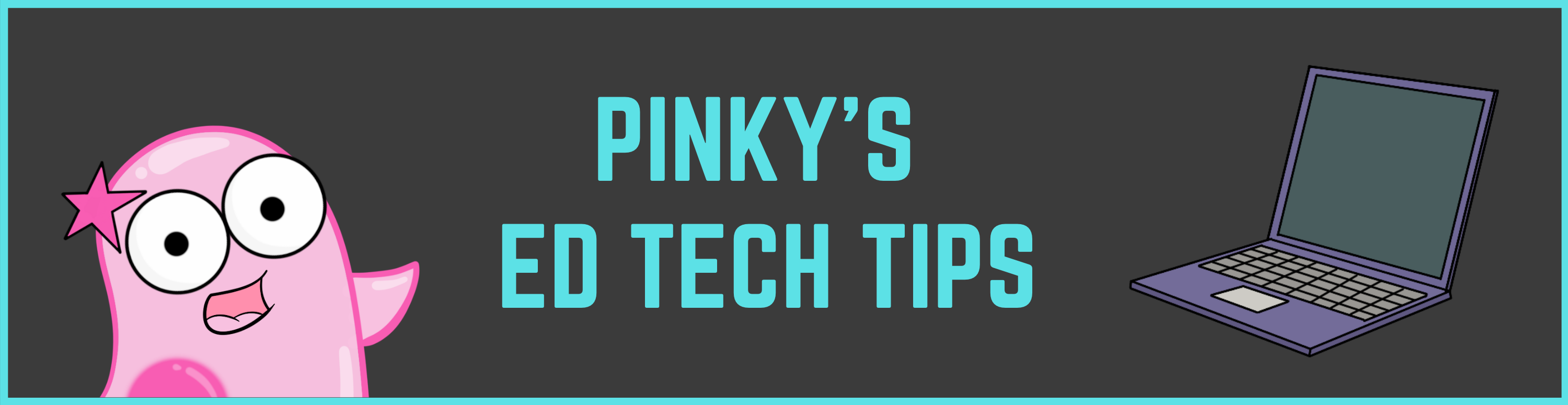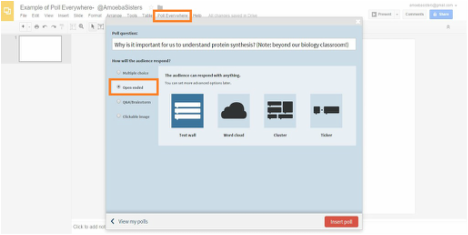|
Do you like Poll Everywhere? It's a great, FREE tool that will let you do all kinds of formative assessments during a lesson including multiple choice questions, open ended responses, and word clouds.
Poll Everywhere has always played nice with PowerPoint. Now it also plays nice with Google Slides. By installing the Chrome extension "Poll Everywhere," you will find an extra menu item at the top that says "Poll Everywhere" whenever you open Google Slides. You can them click this menu item and begin creating polls in the Google Slides. Remember that your students can work in Google slides too as it's a great collaborative tool. You can have as many as 50 people working in a Google Slide set at one time (that number may change in the future). See the screenshots below showing installation of the Chrome extension and where it can be found one you open Google Slides! Click screenshots to enlarge. Comments are closed.
|
About This PageThis page features some of Pinky's favorite instructional technology websites, apps, online resources, response systems, and other tools. Please always read the terms and privacy policy of any technology tool that you plan to use in the classroom.
Disclosure? If we share a tool or website on this page, it's because we like it and find it useful. We don't have affiliate links on this blog. If we use affiliate links at any point on this blog, we will announce on the individual post. Topics
All
|
Copyright © 2013-2024 Amoeba Sisters LLC
Terms of Use/ Press Kit/ Contact Us & Privacy Policy/ Support Us
Terms of Use/ Press Kit/ Contact Us & Privacy Policy/ Support Us