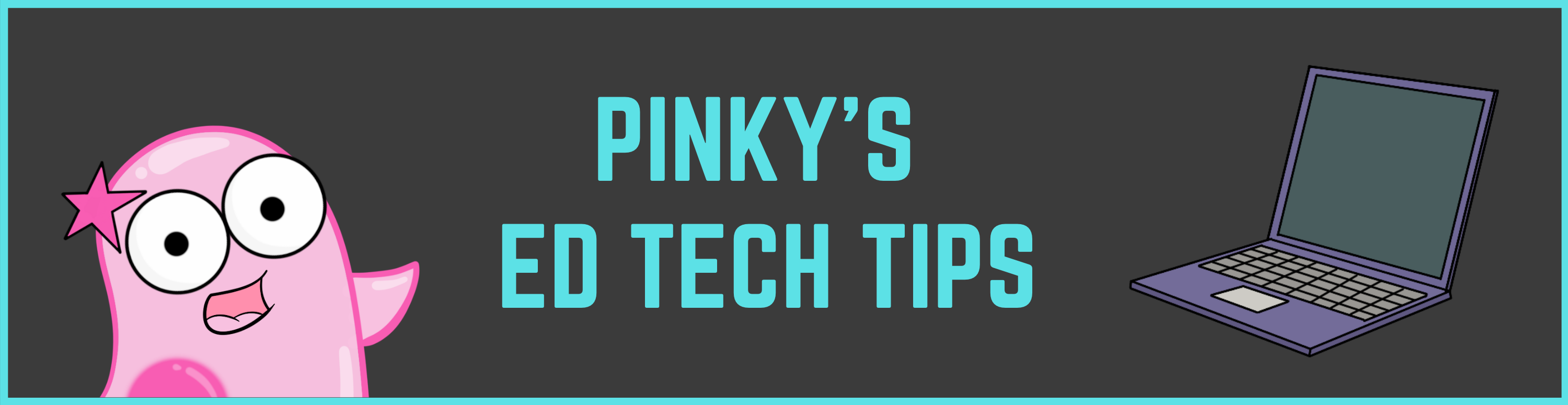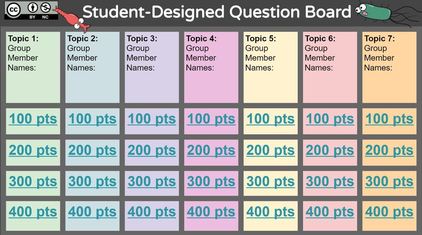 You probably have seen the awesome jeopardy inspired templates made and shared in PowerPoint or Google Slides by some AWESOME teachers online. These can be fun review activities. But have you considered having students design the questions? By asking students to design questions at different point levels, you are giving them an opportunity to think deeply about the content (designing high level questions can be a challenge) and the chance to be involved in classroom review activities. Sometimes it can be hard to facilitate this design on the typical template. We have a question board template that we created for Google Slides that we think will be useful, because it facilitates dividing up the work among the group and allowing them to work simultaneously. It uses an instruction slide, guidance text, and color coding to do this. One question board can be used by the entire class collaboratively. Please read the instruction slide within it which will walk you through the idea of how the board works. Amoeba Sisters Question Board: *Don't forget to click on this link to get a copy for each class period! Let us know what you think or ideas for how this could be better :) https://docs.google.com/presentation/d/18jDxZFVZMuXPS0zqBiHZvvlfxhwFE8FMk2OsqoRflL4/copy Comments are closed.
|
About This PageThis page features some of Pinky's favorite instructional technology websites, apps, online resources, response systems, and other tools. Please always read the terms and privacy policy of any technology tool that you plan to use in the classroom.
Disclosure? If we share a tool or website on this page, it's because we like it and find it useful. We don't have affiliate links on this blog. If we use affiliate links at any point on this blog, we will announce on the individual post. Topics
All
|
Copyright © 2013-2024 Amoeba Sisters LLC
Terms of Use/ Press Kit/ Contact Us & Privacy Policy/ Support Us
Terms of Use/ Press Kit/ Contact Us & Privacy Policy/ Support Us