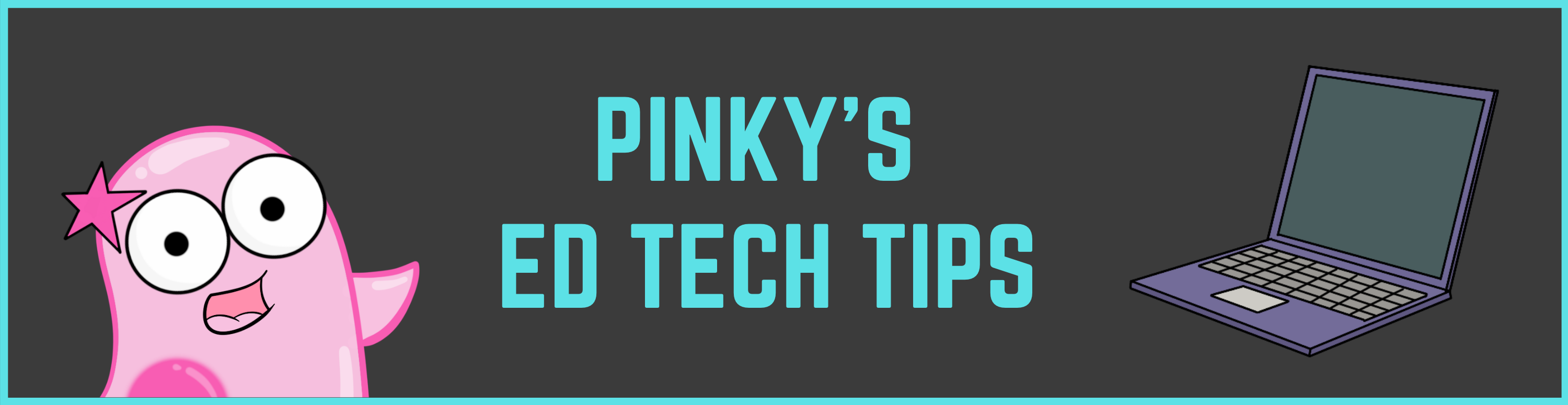|
Timers are powerful. Whether you use them to let students know how much more time before you are going to pick up a warm-up/bell ringer, to indicate station or lab rotations, or just to overall facilitate transitions---timers help keep everything moving along. They can also be motivating for students to stay on track.
Did you know there is a quick and easy way to pull up a timer whenever you want? 1. In Google Chrome, in the omnibox (that's the bar where you also type in web addresses), just type "Timer 2 Minutes" and it will immediately pull up a timer that starts counting down right away! 2. Several timer Chrome extensions that you can get by just clicking "Apps" in Chrome and then visiting the "Web Store" (see screenshot below). Then they will just be added to your Chrome browser! Here are a few great ones (make sure you are checking under extensions): -"Timer" by Kuba - Really quick and simple interface. - "1 Click Timer" - This one plays nice music when time runs up that you can customize. Comments are closed.
|
About This PageThis page features some of Pinky's favorite instructional technology websites, apps, online resources, response systems, and other tools. Please always read the terms and privacy policy of any technology tool that you plan to use in the classroom.
Disclosure? If we share a tool or website on this page, it's because we like it and find it useful. We don't have affiliate links on this blog. If we use affiliate links at any point on this blog, we will announce on the individual post. Topics
All
|
Copyright © 2013-2024 Amoeba Sisters LLC
Terms of Use/ Press Kit/ Contact Us & Privacy Policy/ Support Us
Terms of Use/ Press Kit/ Contact Us & Privacy Policy/ Support Us